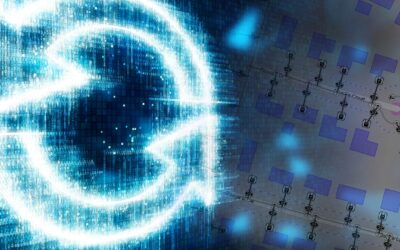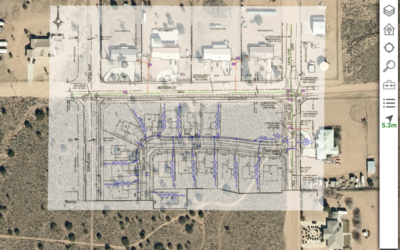Have you been contemplating migrating to the ESRI Utility Network, but not sure where to start? Are you feeling overwhelmed by the idea of moving your application stack, upgrading your servers, or going to the cloud and migrating your GIS data? Let’s take a look at the following three simple steps your team can work on to kick-off the pre-migration process to the Utility Network.
If you fail to plan, you plan to fail!
First, it’s important to realize that migrating to the Utility Network is just like any other IT project; to be successful, you need a plan and you will need to execute that plan effectively. In this article, I lay out three simple steps that will prepare you for a successful migration to Esri’s Utility Network.
Step 1: Profile Your Data
Profiling your data allows you to see where you need to shore up the weak spots prior to a migration. Whether you build your own scripts (python, SQL, or Model Builder) or utilize data profiling software, data profiling gives you a benchmark of your GIS data quality, attribute data types, feature counts, and keys for linking data.
Data profiling will also shed light on specific issues such as missing phases in Electric data or missing pressure in Gas data. Ultimately, the data profile is your baseline to help understand the magnitude of the project for planning purposes, and it will jumpstart Step 2.
Step 2: Prepare Your Network Data – Remediation
Now that you have your data profile, you can dig into your network data. We have found a direct relationship between the number of Utility Network errors and the processing time to validate the data. That is, the greater the number of Utility Network errors, the longer the processing time to validate the network.
So, how can you knock down some of those Utility Network errors to make the migration process more performant? Start by examining and beginning to clean up the following:
- Overshoots, undershoots, and dangles
- Coincident network point feature
- Stacked line vertices on a line
- Network point features which are not connected to any other features
- Linear network features which are not connected to a point feature
There are literally thousands of Utility Network Rules contained in the business rules table in the Utility Network database. These rules come with the out-of-the-box Utility Network solution asset package and can be augmented to meet business needs. The cleaner your data, the easier migration will be, but let’s face the facts. Data will always be an imperfect work-in-progress. Esri suggests maintaining the Utility Network with 10,000 or fewer errors in a production environment. So, do your best to get as close as possible to the magic 10,000 error mark during the data migration process. Remember, data remediation will be an on-going task throughout the migration process and even post migration.
Step 3: Think About Model Complexity
The base Utility Network data model is robust and extensive, but you’ll likely run across additional attributes and domain values you’ll need to add. Different groups and stakeholder within your organization will want to see the attributes they need in the data model. You can evaluate the value of additions based on business need, but there are a few technical items to watch out for when making changes to your data model:
- Asset Group and Asset Types (AG/AT) – When adding or augmenting the naming convention of existing Asset Group and Asset Types, expect to also add business rules for each new AG/AT type which is added or augmented in the source. While this task on the surface doesn’t sound daunting, it does have some trickle-down impact on validating data, adding additional business rules and retesting the editing functionality of features.
- Advanced Network Model – The Utility Network provides the business the option to model advanced device features down to the terminals. The business will need to determine how complex features will be modeled. For example, will you simply model the low and high side of the transformer? Or will the business decide to model each terminal on the transformer, i.e. two high-side terminal and three low-side terminals on each transformer?
The point here is to squeeze as much functionality out of the standard model as possible, and then look to extend it. When you must extend the model, understand that there are impacts to every change you make.
Your Next Steps
Profiling your data, remediating in advance of migration, and putting thought into modeling are all important steps to prepare you for migration to the Utility Network. Don’t be afraid to get started early on these three steps. Our clients have shown that a willingness to invest in the data leads to a more successful Utility Network migration. The more you know about your data going into the migration process, the better off you’ll be. Remember, it’s about the data!