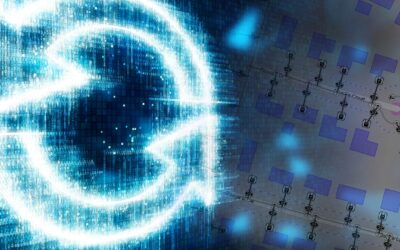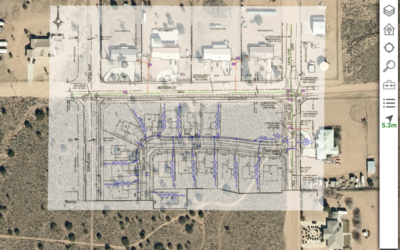Success pillars of software implementation.
John Bennett, Locana Project Controls Solutions Lead, recently presented the success pillars of software implementation at a partner conference to a packed audience.
John spoke about the three key pillars applicable to project controls software implementation: People, Processes, and Products. Under these pillars, John identified the points that will make the difference between a mediocre project and a great one.
This article discusses the third pillar, Products. The first and second pillars, People and Processes, are outlined here and here.
Products
1. Support/knowledge base — It is a good approach for a team to get used to using all support tools the vendor offers. Make use of support available from the vendor including any knowledge base of known issues and fixes. If knowledge base articles aren’t sufficient, users can use the feedback functionality to improve usefulness. Some vendors also have an ideas or feature request database where users can request new features, upvote other requests and see updates on the progress of requests.
The implementation partner has seen most product issues before, so they will be able to guide the client team towards the most useful support channels. The partner should be on hand during the critical stage after implementation to answer questions and offer guidance on potential issues & support channels.
2. Architecture options — Locana works with teams to find out what is best for them. As an example, before COVID when most people were office-based, systems were set up for that arrangement. During COVID teams were obliged to be working from home – and some teams are still not back to full office time. Now, it’s best practice to consider where the users will be working from, and whether the applications are configured in the best way for users to access from their locations.
3. Clean user interface — Where possible, remove the distraction of features and buttons that are not going to be used within the application. This will help user adoption by giving a cleaner, user-specific interface that only shows what is needed and is therefore less crowded. Often, applications can feel overwhelming when switched on for the first time. Avoid this by removing unnecessary features, making the first impression more pleasing and straightforward, and easier to learn.
4. Boundaries — Nowadays, nearly all applications can achieve multiple outcomes. Just because a product can do something, doesn’t mean it should! Understanding where there are overlaps and focusing on the core strengths of each product will produce more efficient workflows. Often the end goal is to remove spaghetti systems, so it is best practice to consolidate, but also to deploy the best applications for certain tasks.
5. Version roadmaps— The times when software could be installed and left for years without upgrades are long gone. World events, the increase of cyber-attacks and other concerns have prompted software vendors to update their software frequently, to address vulnerabilities. Out of date versions expose systems to unnecessary risk and do not result in a cost saving. Leaving software updates behind for too long makes upgrades more expensive, time consuming and prone to error.
6. Stage your changes — Do consider having at least one separate environment to develop and test changes, patches, and upgrades, before affecting the live environment. Learn there before affecting real users, systems, people, and data.
7. Take backups! — You’ll never regret taking backups, you’ll only regret not taking backups! Take as many backups as practical, as often as needed . . . and remember to check that the restore function works!
Conclusion
System vendors are conscious that it’s important that their customers use their applications in a constructive, secure manner. They are usually keen to ensure that systems evolve to make best use of emerging needs and technology.
Trust your implementation partner. They will have knowledge of the latest functionality and help you to ensure you make best use of it. At the same time, they will have installed similar systems many, many times and will often be continuing to provide post-implementation support. Let them use that experience to help you avoid pitfalls that could be in your path if doing such an implementation for the first time.
Locana’s culture of competence and transparency has built an enviable reputation in the UK over the past 30 years. Staffed mostly by permanent staff, the team’s knowledge base is robust because it is comprised of people dedicated to our clients’ success. With customers ranging from 1-2 users to 12,000 users, Locana has a track-record of accomplishment working with a range of software combinations and processes in teams of varying size, scale, and complexity. In addition, Locana is not solely aligned to any one vendor and is truly independent with multi-vendor expertise so is able to advise based on each individual situation depending on the requirements of the organisation.
This blog was written with John Bennett, Project Controls Solutions Lead Locana. Connect with John here.